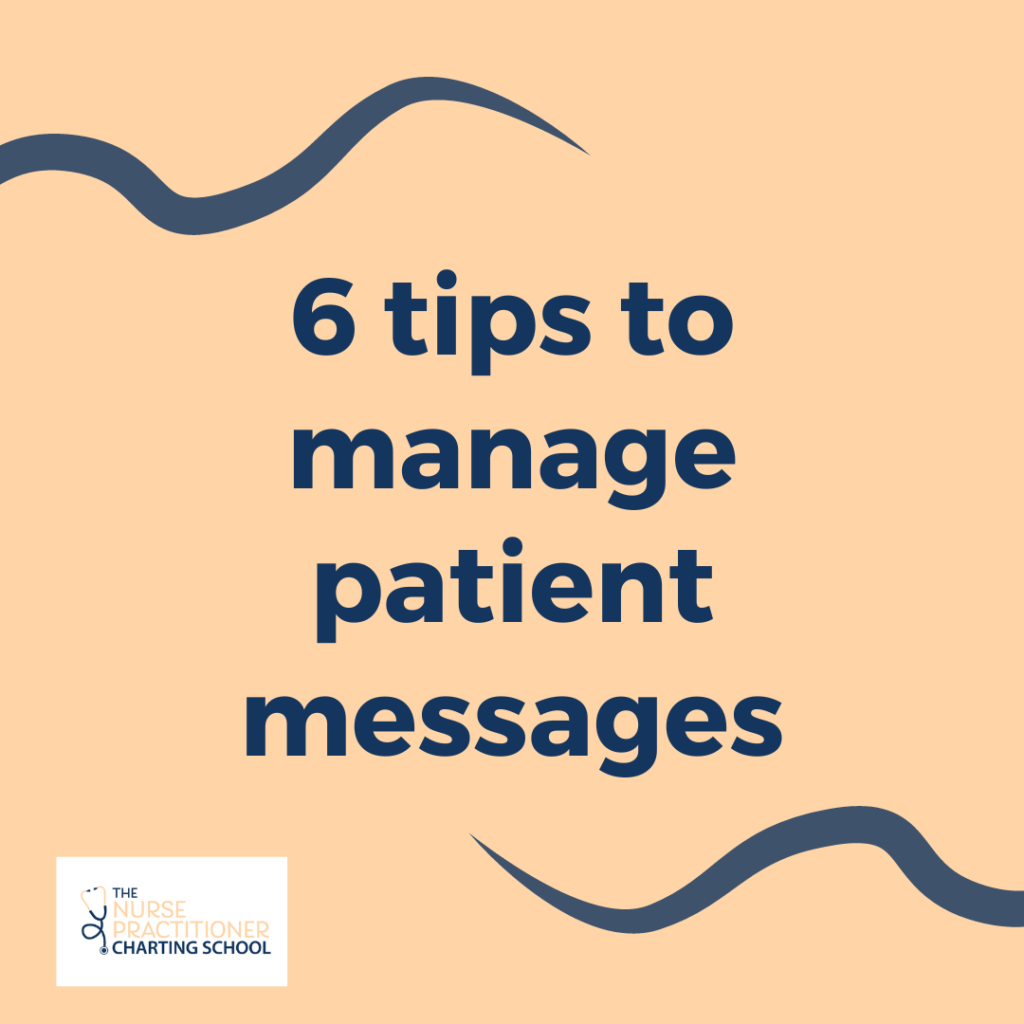With all the roles and responsibilities a nurse practitioner does throughout the day, one of the most difficult is to manage patient messages.
Addressing patient messages is a time consuming task that does not directly create any revenue for the healthcare practice. We previously discussed some of the advantages and disadvantages of patient messages. This article will share applicable tips to manage patient messages.
What are patient messages?
First let’s take a look at what patient messages are. Many electronic health records (EHR) allow patients to send a message to their provider (Check out this article on 4 tips to manage the EHR inbox). Most EHRs have a patient portal which creates a secure platform for patient messages.
These messages are similar to sending a text message or email. Patient messages add convenience and less time for the patient (and support staff) than communicating via telephone. Topic of patient messages can vary.
Examples of patient message topics:
- A patient forgot what the nurse practitioner described as the treatment plan and asking for clarification.
- A patient noticed an abnormal test result on their patient portal and want to know what they should do.
- A patient has a new onset symptom and is requesting an antibiotic instead of scheduling an appointment to be seen.
- A patient is requesting a referral to a specialist but does not want to see a primary care provider first.
- A patient needs refills of routine medications sent to a different (preferred) pharmacy.
- A patient is out of routine medication and requesting additional refills, not knowing they are due to an annual check up.
It can be difficult to manage patient messages and can be very time consuming for nurse practitioners. Many nurse practitioners already struggle to get their patient charts signed, let alone accomplish all of the “other tasks” (medication refills, analyzing diagnostic data, reviewing medical records, addressing patient messages).
Many nurse practitioners do not finish their work during the day and have to stay late at the office or bring charts home. This is creating a lack of work-life balance and nurse practitioner burnout. That is why it is so important to utilize these tips to manage patient messages so it does not become overwhelming.
Here are 6 tips to manage patient messages.
Explain the purpose of patient messages.
When you first see a patient or when a support staff is explaining the patient messages feature, make sure to give examples of appropriate and inappropriate patient messages. For example, make sure the patient knows the patient messages are not meant for addressing acute complaints. Make sure the patient realizes that messages may not be responded to that day.
The patient should call the office or schedule an appointment with the nurse practitioner for anything urgent. Patients need to realize the messages are for quick clarification or easily answered questions. The patient messages function should not be used for acute symptoms that need to be addressed in an office visit.
Set inbox boundaries.
Setting boundaries with patients is important to prevent and overcome nurse practitioner burnout. And setting inbox boundaries is no different. If the nurse practitioner previously explained the purpose of patient messages and a patient is still requesting services without being seen in the clinic, set the boundary right then.
Avoid giving out free advice and give firm directions to have the patient schedule a clinic visit. If we give in to not needing a clinic visit once, the patient will think they can get treatment without a visit the next time. Setting this boundary will help to avoid any inappropriate patient requests in the future. Make sure to set boundaries with the patient from the start and it will be easier to manage patient messages.
Utilize smart phrases and shortcuts.
If a patient does ask an in depth question or is requesting medication to treat their acute condition, staff can have a quick, streamlined response explaining to the patient the issue can be addressed in a clinic visit.
Create smart phrases any staff member can easily drop into the patient messages function explaining the need for an office visit. If the EHR allows for online scheduling, a link to schedule can also be typed into the patient messages.
These shortcuts make it easier to manage patient messages and take less time than typing out the instructions each time. Here are a few examples of smart phrases from one of The Burned-out Nurse Practitioner Facebook group members.
Example smart phrase: “Your concern is best answered directly with your provider at a visit. Please call the office or type “Schedule Request” into the chat box to schedule an appointment. We look forward to seeing you at the office or through a virtual visit. “
This example smart phrase is simple and straight to the point. It sets the boundary with the patient and notifies the patient an appointment needs to be made in order to address the complaint. This shortcut/smart phrase makes it easier to manage patient messages.
Example smart phrase: “We are happy that you are finding patient messages a useful method for communication of your care. Patient messages are a great way to quickly answer or confirm information/appointments. Patient messages are not intended to be used as multiple or daily messages to your provider.
Information or requests through messages may be complex and require more time and attention from your provider. For that reason, a visit (either in clinic or telehealth) is needed. This will allow your provider to give more time and attention to your health.
To best serve you, we respectfully ask that you avoid sending multiple patient messages. If you would like further discussion and medical advice from your provider, please call the office or type “Schedule Request” into the chat box to schedule an appointment. We look forward to seeing you at the office or through a virtual visit.”
This example smart phrase explains further the reasoning of needing an appointment. It can also be used in the case of multiple or daily patient messages. This will help to set the boundaries with the patient and better manage patient messages.
***Check out The Comprehensive List of Smart Phrases for access to over 125 ready to use smart phrases!
Explain alternative resources for information.
When the nurse practitioner sees a patient or when support staff is educating on the use of patient messages, make sure you explain to the patient other ways of finding information.
For example, the patient’s chart portal (likely where they log in to type the message) has a lot of the patient’s health information. Maybe the patient can look at their chart and get questions answered about lab results, etc.
Also educate the patient on how they can find other information, such as Tylenol dosing for their child. The state I practice in has online access to past vaccinations. Educate the patient on how to access this so they do not need to contact you asking when their last vaccines were administered.
Also giving patient’s resources to reputable sites with health information such as Centers for Disease Control and Prevention (CDC), Mayo Clinic, and Healthy Children (just to name a few) where they can access information.
Discussing common side effects of a medication so they are aware and don’t need to send you a message if a symptom presents. Also discussing when the patient needs to follow-up. For example, educating the patient on potential complications or adverse events will help the patient understand. Providing written resources can help remind the patient what was discussed during the patient encounter.
All in all, nurse practitioners can utilize these tips to manage patient messages through information and education.
Triage the patient messages.
With the amount of patient messages you may be receiving on a daily basis, it is best to have support staff triage the messages. Work on delegating a nurse or medical assistant (MA) to read through the patient messages.
The nurse/MA can address any quick questions or even send one of the smart phrases listed above to have the patient schedule a visit. The only patient messages the nurse practitioner should address are those that require further medical knowledge.
I know a lot of healthcare facilities are short staffed and do not have a nurse or MA to review these messages. And the nurse practitioner is the one managing patient messages. Remember the tips listed above and utilize the smart phrases.
Nurse practitioners also need to remember what tasks are most important as nurse practitioners. Our role is to assess, diagnose, treat, and document a patient encounter. This is how we bill the patient’s insurance for our services. This is why we generate income for the healthcare business.
Responding to patient messages does not directly generate revenue. Therefore, it is not the most important task we should be placing all of our time and attention on.
Alternative to patient messages.
During the COVID-19 pandemic, we saw significant changes in healthcare. One of the major improvements was the ability to complete telehealth visits. Like patient messages, telehealth visits increase the convenience and access to healthcare providers.
It is much easier for patients to be on a video chat with their provider to discuss their care. This replaces the patient having to leave work, come into the office, sit in the waiting room, and finally talk with their nurse practitioner.
Telehealth visits are also vital for the healthcare institution because the patient does not come into the facility which takes less support staff and time. Integrating telehealth visits can help alleviate some of the burden patient messages cause. Instead of addressing the patient complaints via messages, the patient can be evaluated via telehealth and the provider can bill for the services (double check if the patient’s insurance covers telehealth visits and regulation of virtual visits).
Patient messages do have some advantages and disadvantages but are definitely not going anywhere anytime soon. So I encourage nurse practitioners to utilize these tips to manage patient messages. This in turn will help APRNs complete their daily tasks, leave the office by 5:00pm, and STOP charting at home.
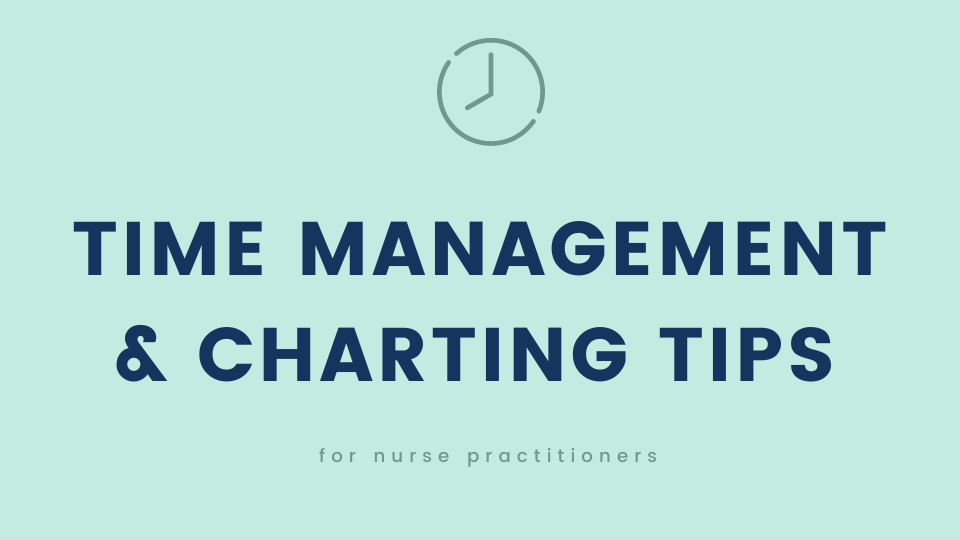
For additional time management and charting tips, check out the
Time Management and Charting Tips Course:
Learn the tips and tools to chart accurately and efficiently so you can run on time during your workday, eliminate the overwhelm, leave work on time, and STOP charting at home!

Erica D the NP is a family nurse practitioner and The Nurse Practitioner Charting Coach. Erica helps nurse practitioners STOP charting at home! Erica created The Nurse Practitioner Charting School to be the one stop for all documentation resources created specifically for nurse practitioners. Learn more at www.npchartingschool.com
Follow on Facebook: The Nurse Practitioner Charting SchoolAnd on Instagram: @npchartingschool
Free training: 4 charting tips to help nurse practitioners get their time back! Sign up here!